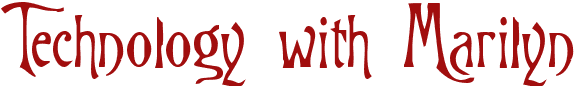By Jenn Farr
I must admit I have a bit of an aversion to drill-type activities, but I realize there are times that students need to practice and memorize certain concepts in order to succeed. Certainly we all know that studying makes for more successful learners. Abraham Lincoln clearly knew the value of studying when he said, “I will study and get ready, and perhaps my chance will come.” I doubt that Abraham could have imagined the neat Web 2.0 flashcard-type applications that our students can now use to help them with their studies.
I wish my daughter had access to StudyStack when she was studying for her Physician Assistant certification. When we moved her from college to her first job I think we must have moved literally thousands of index cards she had created as part of her studying strategy. If she were still in school she could now use StudyStack to create banks or stacks of electronic cards that she could review online, print, or export to her pda, cell phone, or iPod. Email registration is required in order to create a Study Stack, but students can use public study stacks if they do not have an email address or if you prefer to create the cards for them ahead of time. StudyStack offers several modes of studying: each stack can be viewed in flash card mode, in match mode, as a hangman game, crossword, word find, or bug match. Click on the export feature once you have created a study stack to learn the best way to export data to a hand held device.
A different repository of electronic flashcards can be found online at Flashcard DB. In fact, I found the selection of digital flash cards housed on this site to be far more extensive than those at StudyStack. Flashcard DB seemed almost boring compared to StudyStack since you can only review cards or print hard copies. On a happy note however, I found that it was pretty simple to export the cards from Flashcard DB into Study Stack which saved me tons of typing time (though do be prepared to do some light editing).
Another very large database of flashcards can be found at the Flashcard Exchange. Free email registration is required to make flashcards on this site, but no registration is required to use the cards that are already posted to the site. One feature I particularly liked about the site was the study results feature. You could assign a set of cards to students while they were in the lab or during recess and then ask them to show you the study results statistics so you could view how many cards they completed as well as a simple pie chart indicating the number of right/wrong answers. The selection of public cards on this site was fantastic, but there is a one-time lifetime fee required if you want to export the cards to portable devices or need to print them for hard copy review.
Quizlet is another excellent little application that will help students study vocabulary words. It was developed in 2005 by Andrew Sutherland, a 15-year old who wanted to find a better way to study his 111 French animal words. The rest is history and the popularity of his site is a testament to student ingenuity. The site is free to registered users and Facebook users. Data input is fast and easy and study options include a review activity, an input-the-answer activity, a quiz yourself feature, and two game-type features. The application also includes a print function and an export feature that imported fairly easily into StudyStack. Frankly, you may want to import some StudyStack cards into this application since the activities are quite different and compliment each other.
Finally, let’s finish this little Web 2.0 Flashcard review with The Flash Card Machine. Initially, I was not impressed with this application. It wasn’t quite as intuitive to navigate and the database of cards was smaller than databases found on many of the other flashcard sites I reviewed. Then, I realized you can add sound and graphics to your flashcards! Free email registration gives you the opportunity to create cards that could be used by art teachers, music teachers, and assistive technology teachers. This was the only product that I came across that allowed the flashcard developer nearly complete control over content! I would highly recommend this product if you work with young or struggling readers. As you create sets of cards you can elect to keep your cards private or make them public. In addition, there is an option that allows you to direct users to a given webpage. That means that you can create a direct link to your cards from a teacher webpage or a link in a PowerPoint, etc. and your students will not have to search for your cards or sign in to use the cards! Do not overlook this humble-looking little application…it has the potential to provide differentiated opportunities to all your students!
While I have included several of the Web 2.0 Flashcard sites that I particularly like, there are a number of Web 2.0 sites you can use to create study activities for your students. Keep in mind, students can also create their own electronic study cards. Students can even swap study cards with their peers as they share web addresses or export hard copy versions of their flash cards. And of course, you can always project these flashcards on your interactive whiteboard; voila, you have an interactive review lesson! Oh…and don’t forget to add the links to these digital index cards on your website so students can practice during recess on classroom computers, from their home computers, or in the computer lab. I’m sure Abe himself would be excited by the study and review opportunities all these flashcard sites offer!