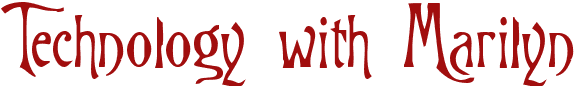Here I am supposedly at my last TCEA conference in Austin. It is such a bittersweet experience. I love technology. I love learning. I really love this conference.TCEA 2013 has been another educational experience for all that attended. Some of the life changing experiences for me are as follows:
I am now a Tweeter. You can find me at #msds75. Up until this conference I really could not find an educational benefit to it. I just assumed that it was people telling where they were, who they saw, or what they were eating. However, it is so much more. So now I will not only be stalking Facebook occasionally to see what others are doing and thinking, I will now be stalking Twitter for resources. I cannot see me Tweeting too many "Tweets".
I spent 6 hours in Mac Boot Camp to learn even more great features of our Mac computers.
I attended great workshops and presentations by well-known techies like Tammy Worcester, Dr. Howie Diblasi, etc.... I was exposed to many WEB 2.0 sites and iPad apps.
Things I learned in my four days:
"Tweeter" can be used for educational purposes.
"Pinterest" can be used for educational purposes.
Dropbox and Evernotes are different and the uses for each.
There is an "App" for everything.
Everything associated with Google is still wonderful.
Macs are still the best computer for me.
So as I say so often, ______ was no disappointment for me. This time it is TCEA 2013. Good Bye, TCEA - I have thoroughly enjoyed attending you the last 15 years.