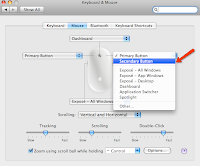
To right click on any Mac without changing any configuration:
- Click “crtl+Mouse button”
- A right click menu should pop up
- Go to “System Preferences”
- Click “Keyboard & Mouse”
- Click the “Mouse” tab
(Picture is above)
A picture of the mouse will show up. Click the drop down menu on the right hand side and select “Secondary Button"- Now whenever you click on the right hand side of the mouse, a right click menu will appear
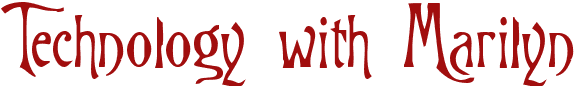

No comments:
Post a Comment