1. Download iSquint http://www.macupdate.com/info.php/id/19769/isquint
2. Find your YouTube you wish to convert. Copy and Paste the URL into http://keepvid.com/
3. Download and convert to the flv format.
4. Now drag the flv file that you saved into the iSquint application and choose either the ipod or tv setting. Click on start and you have a mp4 file.
When I find a way to do it in fewer steps, I will replace this one. However, for now this works.
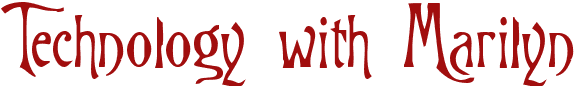

I like your little tidbits of "How To's." Keep it up.
ReplyDelete