This comes from a blog on Tammy Worcester's website. Her website is full of Tips and Tricks for Teachers.
http://www.tammyworcester.com/
CopyPasteCharacter
Instructions:
- 2.Click the desired character.
(This will automatically copy it to your computer’s clipboard.)
Note - Do not right-click or control-click. Just a regular mouse-click will copy it!
- 3.Go to wherever you want to paste the character.
This could be a Word document, a Google doc, an email message, a blog post, or even a Tweet or Plurk. You can paste the character anywhere!
- 4.Paste!
- 5.That’s it!
Options:
- •Hold the Alt or Option key while clicking to copy multiple characters.
- •Click the “As HTML” link at the upper right to copy the html code for the character.
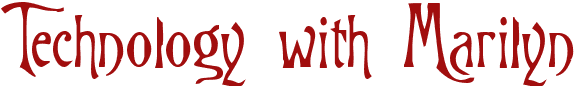

No comments:
Post a Comment