Technology Tuesday - September 14, 2010
First - a Google account is required.
If you do not have a Google account you must set one up here.
There are different ways of getting started using Google documents:
- you can create a new online document,
- you can upload an existing one,
- you can use a template from our templates gallery.
Creating and saving a document
To create a new document, on the right side click the Create new drop-down menu, and select Document.As you're working on your document, click the Save button in the top right corner of the document, enter a name for the document in the window that appears, and click OK. Then, you'll see your document in your Docs list.
To save a local copy of a document, you can download it to your computer. To do this, open your document, click the File menu and point your mouse to the Download as option. You'll see these file types: HTML (zipped), RTF, Word, Open Office, PDF, and plain text. Select a file type and click OK in the browser window that appears.
Assignment:
- Create a Google account if you do not have one.
- In Google Docs, create a new document for your "to do" list and save it.
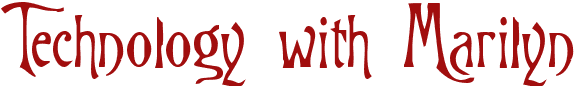

No comments:
Post a Comment