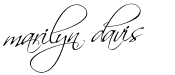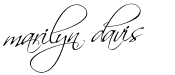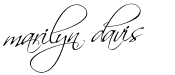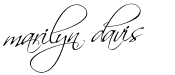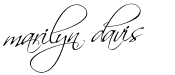(I copied this from Keelie's blog)
I just recently learned about the no-reply commenter. I was one and I didn't even know it. I am happy to report that I am no longer a "no-reply" commenter.
The reason?
If you have your account set up just right you can respond to comments on your blog in email form. It is very cool. If this appeals to you, then this is what you need to do.
Go to your dashboard.
- Right beside your profile pic, click on edit profile.
- Make sure the box that says "show email" is checked. Save.
- Go to your blog Settings.
- Click on the comments tab.
- Scroll all the way down and enter your email addressin the email notification box. Save.
- You have to do steps 4-6 for each blog that you have.
- That's it.
Now you will receive an email each time someone leaves a comment on your blog. If that person has checked the "show email" box on their blog, you can click "reply" on the notification email and send an email directly to them. Other bloggers will now also be able to reply to your comments in email form. If a person has not done this, in the "from" line of the notification email it will say "no-reply commenter" and you will not be able to reply to those comments. Clear as mud?
I LOVE this! I always want to respond to comments on my blog, but am afraid that the person who left it will not come back to check. This way I can be sure that I haven't wasted my time and they will hear from me.
Thanks to Keelie for bringing this neat little trick to my attention.