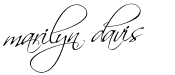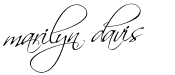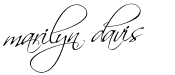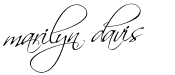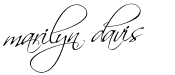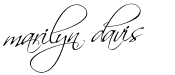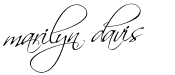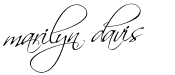Skitch is an app that was mentioned by several different presenters at TCEA (including Lisa Johnson and Yolanda Barker from the
techchef4u blog). I finally took the time to check it out this week. As I explored, I got excited about all the ways it could be used in the classroom with all ages in ALL curricular areas. Skitch allows you to annotate photos, maps, screenshots, or blank backgrounds with different colored text, arrows, and shapes. From within the app you can access a Google Map of the world, take a screenshot of it, and then annotate over the screenshot of the map. You can also pull in photos from your photo library, the web, or take a picture or screenshot by clicking a link within the app.
Why I like
Skitch:
- It's free!
- It's very user friendly - students of any age will be able to navigate the app without much assistance
- Creations will be automatically saved within the app, but can also be saved to the iPad's Photo Library or Camera Roll, emailed to the teacher, or synced with Evernote.
- The possibilities for use in the classroom are endless! See the picture below to see how you can use Skitch to label the body parts of a grasshopper.
Classroom Integration Ideas:
- Math: Have students label all the geometric shapes found in a photograph.
- History: Have students map out a famous battle.
- Science: Students could label a map with low pressure and high pressure systems, tectonic plates, landforms, etc.
- ELA: When learning about descriptive words, have students find a picture and label it with all the adjectives that describe the picture.
Skitch is also available in the Mac App Store as a download for your computer, so teachers could use it to crop and edit photos and create visuals with annotations for their students. For more information about the Mac App Store,
click here.